The teacher role can be controlled through Settings. The following access can be given.
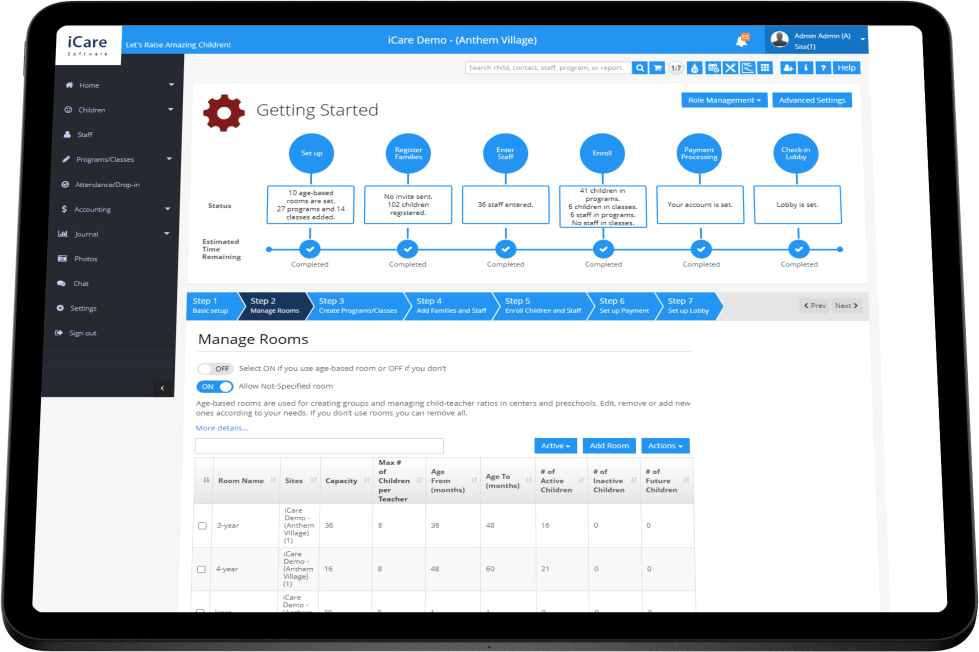

View and update profile data.
Check children in and out individually or in a batch; for example, when getting from a bus.


View program/class details, enrolled list, and their schedules.
Enroll children in a program/class under the school’s guidelines.


View and correct children’s attendance records, if needed.
Enter event and curriculum-based activity notes.


Plan activities of the day. Keep parents informed on what to expect that day so they don’t miss important events.
Take photos of children and share them with the parents.


Chat with parents and other teachers in child-based chat groups.
Copyright 2024 – iCare Software | Service Agreement | Privacy Policy | HIPAA BAA