Through role permissions, you can set what parents can see and do. Note that a Primary Contact of one family can be a Secondary Contact in another.
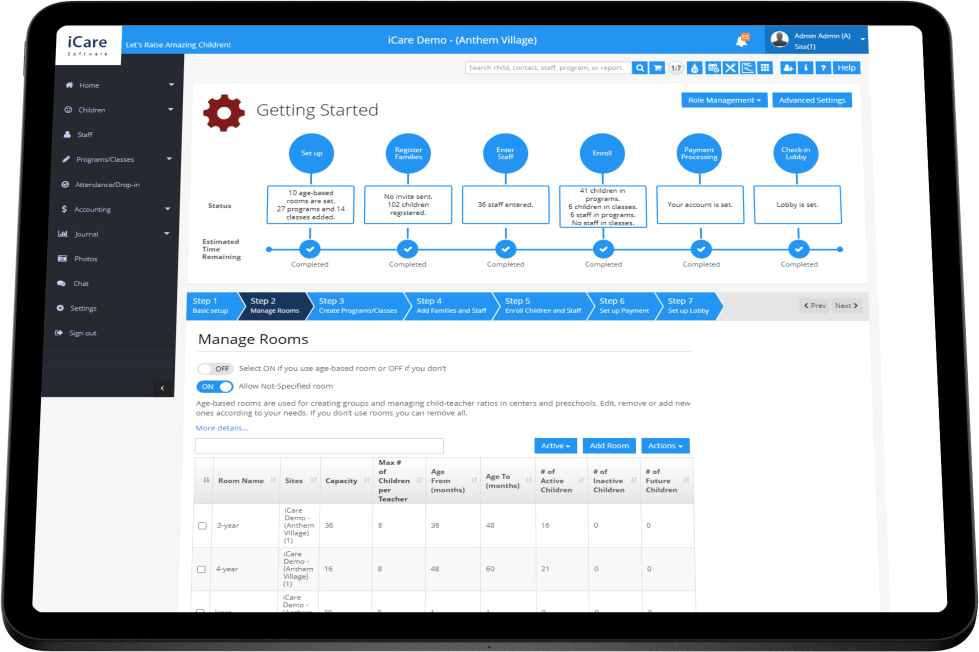

With parents entering and updating profile data and required documents, a big part of the office admin work is eliminated and the records are always current. To control the registration process and who can enroll in programs turn on the On Hold flag.
Set up your enrollment rules - billing rates, available schedules, required documents, and other policies - and let the parents complete the enrollments. Turn on Prepayment Required to ensure that filled spots can’t easily be dropped and leave spots unfilled.


A quick method for new and existing parents to book drop-in spots where available. A relief for parents and great for planning your staff schedules.
Have parents put a card on file and set up their automated recurring payments. Avoid bad debt and get paid on time.


Parents will love knowing about the activities you did with the children and how they performed and enjoyed.
With the least effort, using a tablet or phone, teachers can share photos with parents at any time of the day.


Live instant chat between staff and parents; great for both sides to learn about children’s progress and needs, and to get timely feedback.
View planned activities of the day. Prepare children for the day and not miss important events.

Copyright 2024 – iCare Software | Service Agreement | Privacy Policy | HIPAA BAA