Parents will appreciate the ability to manage their interactions with your childcare center all from their mobile phone anytime, anywhere through the new iCare Software childcare app for parents.
And soon, teachers will be able to log into that same app to interact with parents seamlessly.
No need to worry about multiple apps on your phone anymore. We’ve integrated everything you need into one place, including the lobby app and check-in app.
But if parents forget their phone or don’t have access to it, the lobby app and check-in apps will continue to be available for your childcare center to use on a convenient shared device.
Benefits of a Childcare Software with a Parent App
Smartphones have become the ultimate tool that are a part of just about every aspect of our lives. Parents want the ability to interact with their childcare center with the same ease that they update their grocery list or schedule a work meeting. A childcare app can help you simplify those interactions.
1. Grow your business by interacting with parents how and when they want
Parents are choosing childcare centers based on the experience those centers provide. Yes, you need to provide a safe environment and quality education, but there’s far more to the experience than that.
An app that allows parents to stay in touch with their child’s caregivers and teachers all day offers you an important sales tool to attract and retain customers.
2. Timely parent engagement facilitates better child development outcomes
Communicating with parents about the topics you’re covering in school that day or what to expect in upcoming lessons helps the parent extend the classroom into the home. That seamless transition for the child helps them learn and develop.
3. Deploy modern technology or risk becoming obsolete
Whether you choose to adopt a parent app or not, your competitors likely will. That means that you’ll fall behind your competition if you wait too long to get on board with modern technology.
4. Reduce repetitive tasks
Teachers have a big job. They manage young students, complete lesson planning and document a child’s growth and development. Making sure that they communicate important details from the day to parents at pickup is a big ask and twice a year parent-teacher conferences are not enough. Instead, allow teachers to take notes about a child’s education using the Journal and apply it to all applicable children at once while notifying parents.
The free childcare app for parents is included with an iCare subscription so if you’re an iCare customer, there’s no reason to delay using the app.
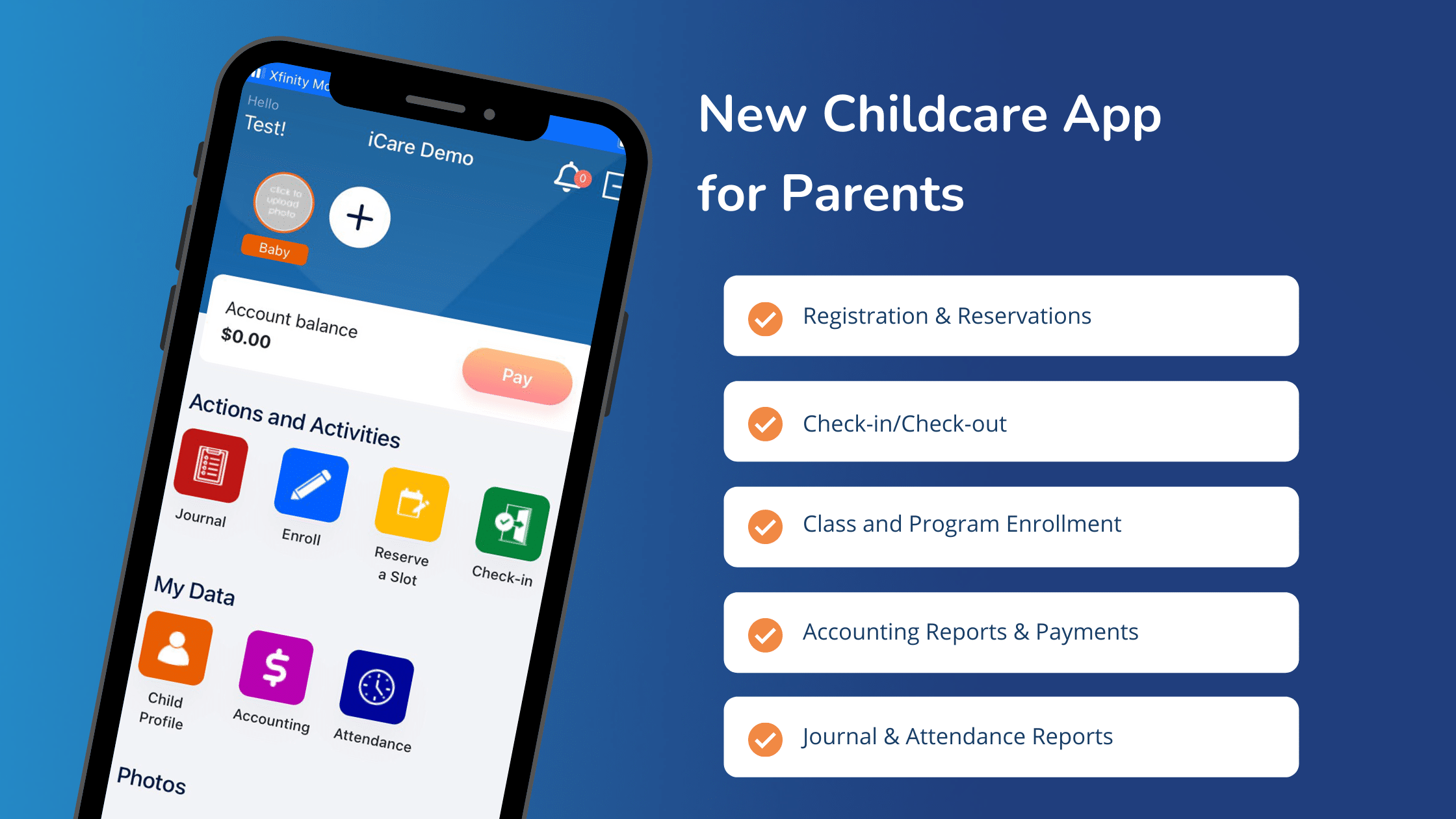
Features of the New Childcare App for Parents
The new app is like putting the parent portal in the palm of parents’ hands. Get to know the new parent app by reviewing its main features.
1. Child Registration
Allow parents to register their child for your center right from their mobile phone. That way, they can take advantage of pre-filling information to speed up the process.
Or if they’re welcoming a new little one into the family, they can go in and add a sibling and the timeline for when they expect the child will start attending your center. That way, parents ensure they reserve a spot for their child and childcare centers can plan for when to expect students.
2. Enrollment
Parents can enroll their child in any program/class directly through the app. Simplify the process of asking parents if a child will join you for the summer or help them provide important information as they move from one classroom to the next.
3. Manage Child Profile
Parents can also see the child’s profile, contact and schedule details in the app. That way, if they move to a new address, need to add a new emergency contact or adjust the days and times the child will be at your center, they don’t have to mess with paper forms or calling your center to make the updates.
4. Reserve a Spot
Parents can reserve an available spot if they’ve been waitlisted. Or, if your childcare center offers flexible attendance, parents can see what dates and times are available for attendance and reserve their spot.
5. Journal
The Journal page showcases the activities a child does each day. Parents can scroll through these activities by day to review the things their child is learning each day, week or even the entire school year.
6. Check In and Out
Offer incredible ease and convenience that enables parents to check their child in and out from their personal mobile device. That way, they don’t have to stop in the lobby to use the communal device and they can get prompts via mobile app alerts based on their location.
7. Attendance
From the mobile childcare app, parents can review their child’s attendance report, which can reduce questions about bills and help parents plan their childcare expenses.
8. Accounting (Ledger and Billing)
Parents can review their child’s billing grid and ledger to learn more about expenses and see how various discounts – such as a sibling discount – impact their total rates.
9. Payments
Time to update a payment method or make a weekly payment? Parents can make payments directly from the mobile app using a credit card or ACH. That way payments are convenient and simple.

Sharing the App with Parents
Ready to onboard your customers onto the new app? It’s fast and simple. Learning how to use the app is as straightforward as using a banking app or social media.
Post links to the new app on your website or print and hang these QR codes throughout your childcare center to prompt parents to download the app at a time when they’re thinking about your childcare center.
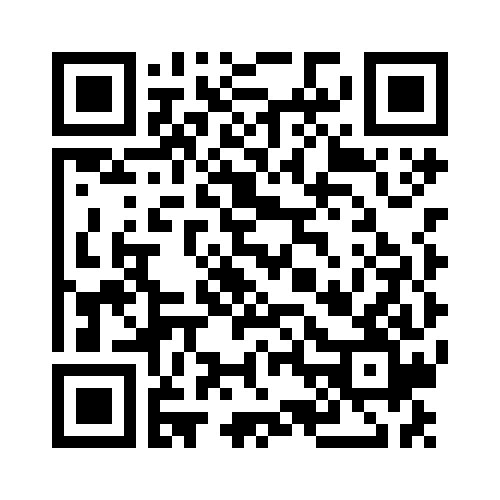
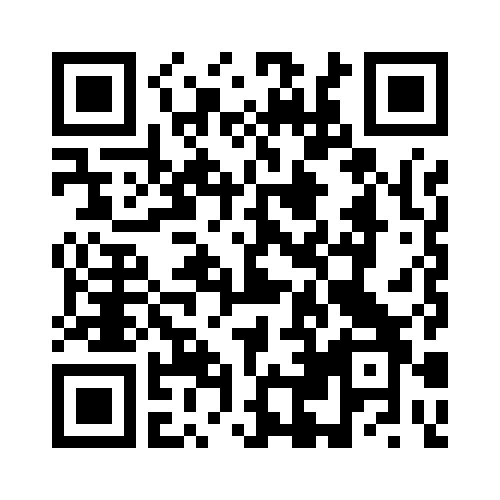
Not an iCare customer yet? Schedule a free demo today to learn more.

