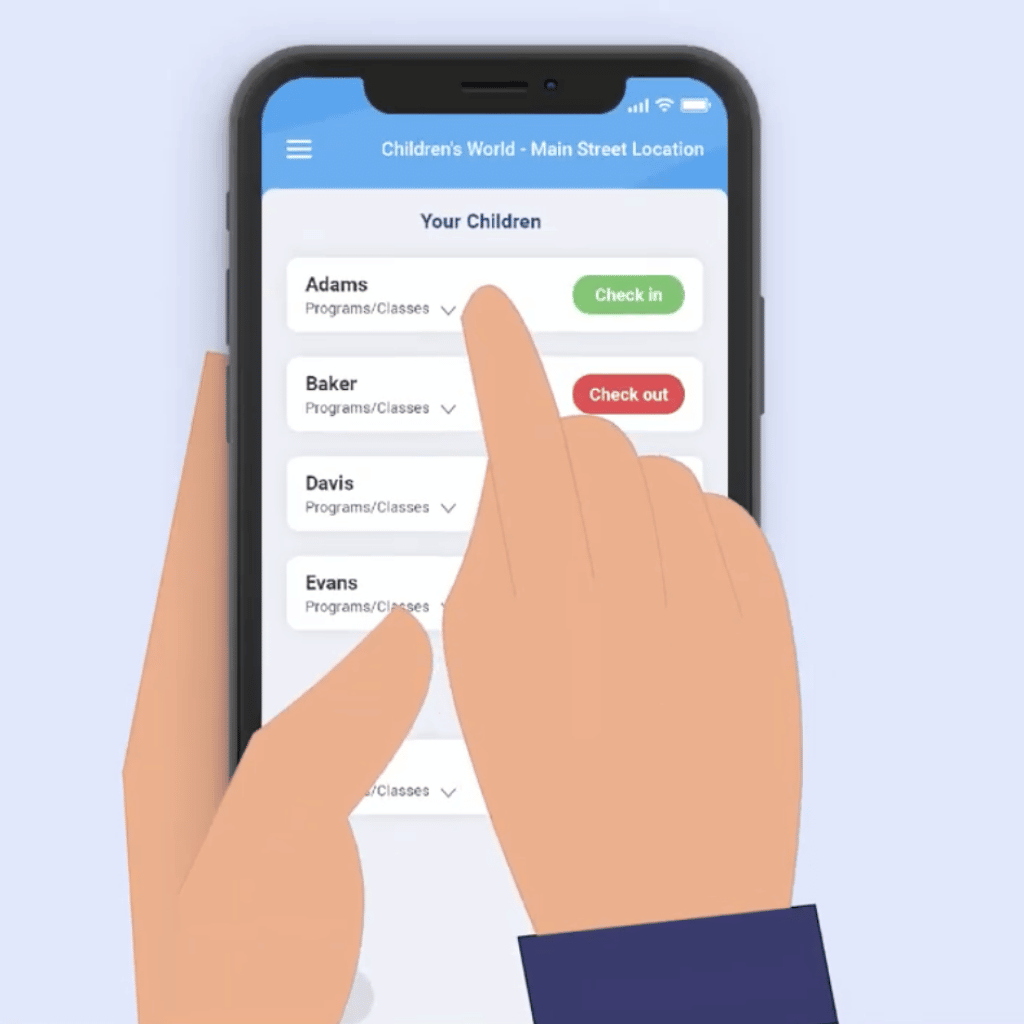Our child check in app addresses the need for safety and peace of mind for parents. A few months ago, people didn’t think much about touching the same screens. We gladly used the same pens as other people to sign a form. The coronavirus pandemic has changed this comfort level of community screens and pens.
CDC recommendations for childcare centers include as little contact inside the center as possible. This puts strains on a childcare business looking to validate attendance and create effective logs for when a child was dropped off and picked up.
This school year, childcare managers across the country need a contactless childcare check-in process that works for busy parents and validates attendance for the childcare center. That’s why iCare created the child check in app.
Touchless child check-in software
iCare Software has been in the childcare industry for more than 20 years. As the pandemic has developed, we’ve been watching the recommendations closely. We’ve updated our childcare management software to provide solutions for these unique times in our industry.
iCare Software’s new mobile app for contactless childcare check-in uses geolocation. The mobile app opens on parents’ smartphones when they reach your childcare center. Parents select which of their enrolled children to check-in for that day. Then they click the check-in button. It’s that simple.
The attendance information parents enter on the app is visible immediately. Those with access to see attendance data will see the check-in within the iCare Software web-based application.
Teachers inside the classroom can see a list of their students who have checked in. Childcare staff can run reports on children in attendance to better understand cash flow and billing for the month. And parents get the peace of mind knowing that their childcare center is doing all that it can to keep people safe. Everyone wins!
How iCare Software’s contactless check-in mobile app works
The pandemic has brought many changes and inconveniences. And we live with these changes daily. We knew that the contactless check-in mobile app needed to be simple if parents were going to comply and use it. And it couldn’t be complicated for preschool software administrators to set up. Here’s a step-by-step look at how check in system works.
- Administrators go to the iCare childcare software settings and add their location.
- Parents download the free iCare Software Check-in mobile application to their smartphones. Then they enter their iCare Software login credentials.
- Once inside the building, the application uses their location to open the mobile app and remind them to check-in. The parent will see a listing of their children enrolled at the center. They click check-in next to each child’s name who is in attendance that day.
- The parent then answers a question about the child’s temperature. They’ll also answer a question about common COVID-19 symptoms.
- If they mark a high temp or symptoms, the childcare administrator gets an alert.
And, if your childcare center has the wireless iCare door switch, the door to the classroom opens automatically when the parent clicks the “Check-in” button on the app.
Your childcare center does not need to purchase any new equipment. You also don’t need additional services from iCare Software. Our childcare software features all the administrative, classroom and parent engagement tools you need. And it’s all for one affordable subscription.
The cost of not validating childcare attendance
Attendance data allows childcare centers to get their childcare subsidies and automate tuition billing. Using childcare software, you can document your state’s developmental milestones. Then, automate sharing the information with your state to ensure your subsidies arrive quickly.
And when you use childcare billing software that integrates with your attendance data, you’ll enjoy the time-savings of tuition billing automation. Use direct deposit and get alerts for expiring payment methods.
Childcare software customer support
Current customers that need help getting started using this tool, can contact iCare Software customer support. Our childcare software comes with a helpful team to ensure customers get the most out of their software.
Not yet a customer? Let us show you how everything works with a free live demo. We’ll answer your questions and demonstrate the helpful childcare success tools available within iCare Software. Schedule a demo to learn more.
Or take a look through our other pandemic resources. Learn about the Virtual Classroom and Pandemic Protocol Management.